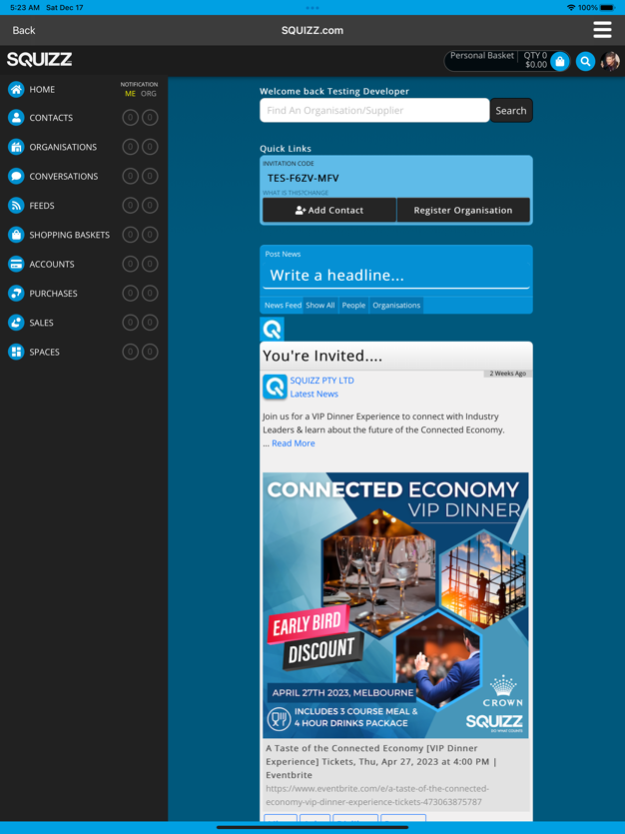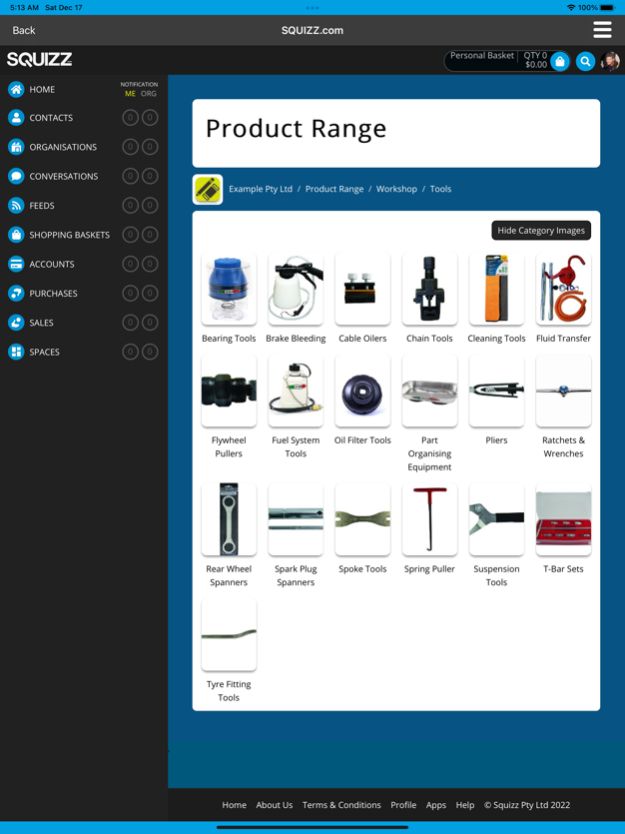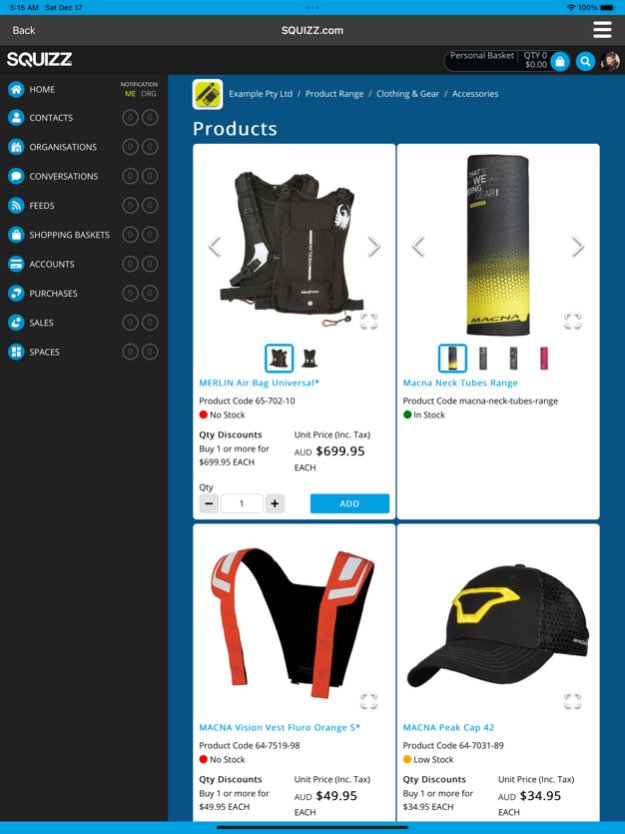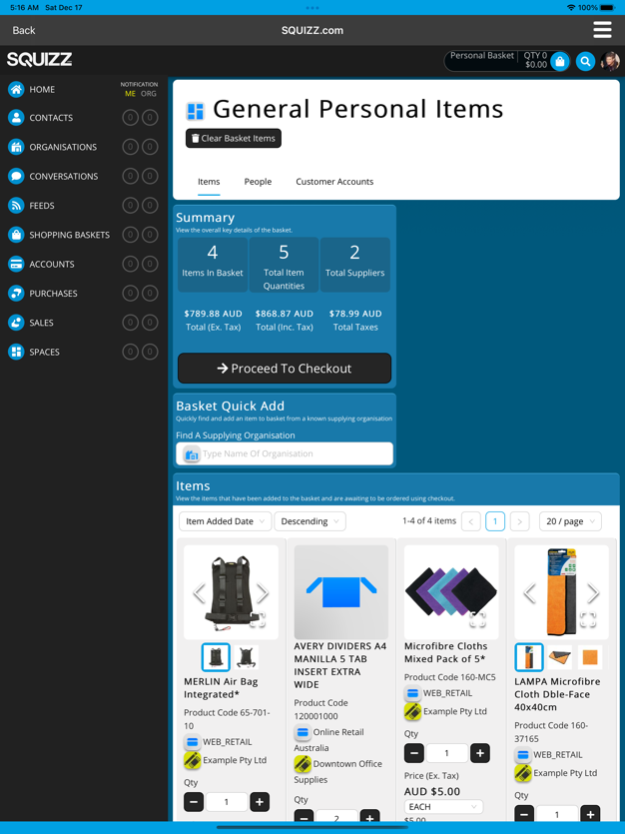Squizz.com 1.4
Continue to app
Free Version
Publisher Description
Connect, Collaborate, Trade and Automate on SQUIZZ.com
The squizz.comâ„¢ app allows you to connect with people and organisations, communicate personally or professionally, receive personal or work related notifications, as well as trade online through the squizz.comâ„¢ "Connected Marketplace" platform.
Using the app you can do the following:
- Log into the squizz.comâ„¢ platform
- Receive notifications to stay informed of events and feeds occurring within the platform
- Connect with people and organisations
- Create, register and manage organisations
- Have conversations with your business contacts, work colleagues, family, friends, acquaintances
- View public, private and exclusive news feeds of people and organisations
- Download conversation attachment files to your device
- Load invoices, sales orders, and other account information associated to connected organisation systems
- Create sales orders and post them back to organisation's accounting/Enterprise Resource Planning (ERP)
- Convert purchase orders into a supplier's sales orders to buy goods and services
- View and search organisation catalogues
- Access, view and manage Spaces, containing any content pinned to them, for spaces you are personally assigned to have access to for organisations
Please note:
- To fully use the app you must have first registered on the platform after being invited by a person already registered.
- Additionally you will require having an internet connection available on your device to be able to fully use the app.
Dec 22, 2022
Version 1.4
A back button has been added top navigation bar allowing you to navigate back through the screens previously loaded once logged in to the SQUIZZ.com platform. The app now supports iOS 11 and higher. Additionally the app now allows downloaded files to be accessed from other apps (such as the Files app) and removes the in-app Downloads manager.
About Squizz.com
Squizz.com is a free app for iOS published in the Chat & Instant Messaging list of apps, part of Communications.
The company that develops Squizz.com is Squizz Pty Ltd. The latest version released by its developer is 1.4.
To install Squizz.com on your iOS device, just click the green Continue To App button above to start the installation process. The app is listed on our website since 2022-12-22 and was downloaded 7 times. We have already checked if the download link is safe, however for your own protection we recommend that you scan the downloaded app with your antivirus. Your antivirus may detect the Squizz.com as malware if the download link is broken.
How to install Squizz.com on your iOS device:
- Click on the Continue To App button on our website. This will redirect you to the App Store.
- Once the Squizz.com is shown in the iTunes listing of your iOS device, you can start its download and installation. Tap on the GET button to the right of the app to start downloading it.
- If you are not logged-in the iOS appstore app, you'll be prompted for your your Apple ID and/or password.
- After Squizz.com is downloaded, you'll see an INSTALL button to the right. Tap on it to start the actual installation of the iOS app.
- Once installation is finished you can tap on the OPEN button to start it. Its icon will also be added to your device home screen.